|
|
|
สมัครวันนี้ รับไปเลย 50 $ หรือ 2,000 บาท เพียงคุณเปิดอ่าน E-mail ทุกวัน Click Here!!!
| Prepare data before load to phone ( not connect USB to phone ) | ||
| 1. | Run MBE programe ( double click on mbe.exe ) see picture below and click button Add on Wallpaper section to load pictures (pictures size 96x65 ) to select picture and click open. | |
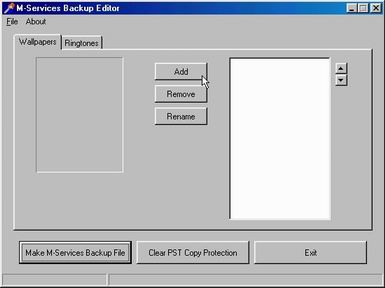 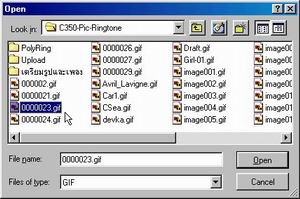 |
||
| 2. | You see your picture and file name in browser then you click Add on section Ringtones. | |
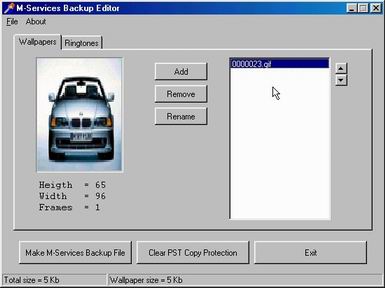 |
||
| 3. | Then Finish you save it.you one click on button Make M-Services Backup Files and Save it in your folder (suggest file name to save is computer default) MBackup.ems | |
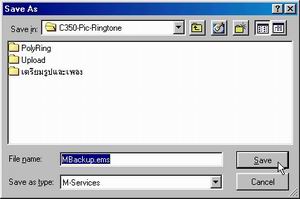 |
||
| 4. | Before Exit you one click on button Clear PST Copy Protection and click OK to finish. | |
 |
||
|
|
สมัครวันนี้ รับไปเลย 50 $ หรือ 2,000 บาท เพียงคุณเปิดอ่าน E-mail ทุกวัน Click Here!!!